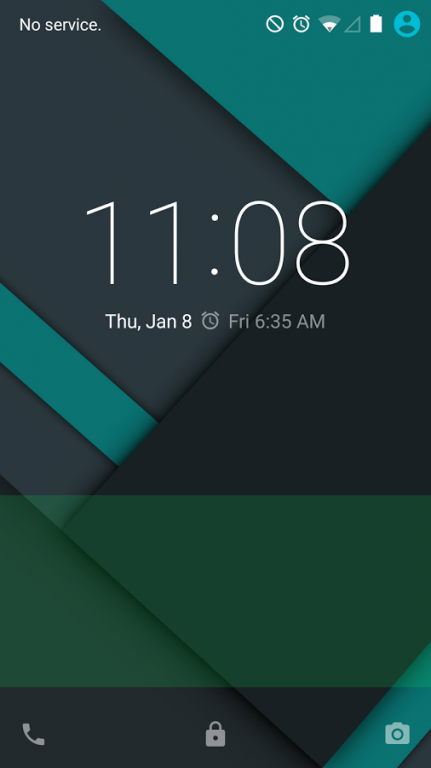Screen Equalizer 1.6.3
Free Version
Publisher Description
Help make your screens colors flow by masking the tints and screen bleeds, add extra colors to areas of your screen so that any hardware faults can be masked.
INSTRUCTIONS
1. Activate the filter in the app (button).
3. Choose a color (for example blue).
2. Set transparency to a low value like 50% first, so you can see the size and position of the filter.
3. Use the area and height sliders to position the filter where you need it for the yellow band.
4. Increase the transparency to 98 or 99%.
5. Exit the app.
TO HIDE NOTIFICATION:
Hold the app and drag it to App Info
Unclick "Show Notifications"
Click okay
Done
SUPER SU USERS
Disable tapjacks protection(working with chainfire for fix)
MANUAL APK INSTALLERS
If you manually install apks, you must disable my app or you will not be able to install...(looking for fix)
~Aaahh
About Screen Equalizer
Screen Equalizer is a free app for Android published in the System Maintenance list of apps, part of System Utilities.
The company that develops Screen Equalizer is Aaahh. The latest version released by its developer is 1.6.3. This app was rated by 2 users of our site and has an average rating of 3.5.
To install Screen Equalizer on your Android device, just click the green Continue To App button above to start the installation process. The app is listed on our website since 2015-02-25 and was downloaded 117 times. We have already checked if the download link is safe, however for your own protection we recommend that you scan the downloaded app with your antivirus. Your antivirus may detect the Screen Equalizer as malware as malware if the download link to com.aaahh.yellow is broken.
How to install Screen Equalizer on your Android device:
- Click on the Continue To App button on our website. This will redirect you to Google Play.
- Once the Screen Equalizer is shown in the Google Play listing of your Android device, you can start its download and installation. Tap on the Install button located below the search bar and to the right of the app icon.
- A pop-up window with the permissions required by Screen Equalizer will be shown. Click on Accept to continue the process.
- Screen Equalizer will be downloaded onto your device, displaying a progress. Once the download completes, the installation will start and you'll get a notification after the installation is finished.